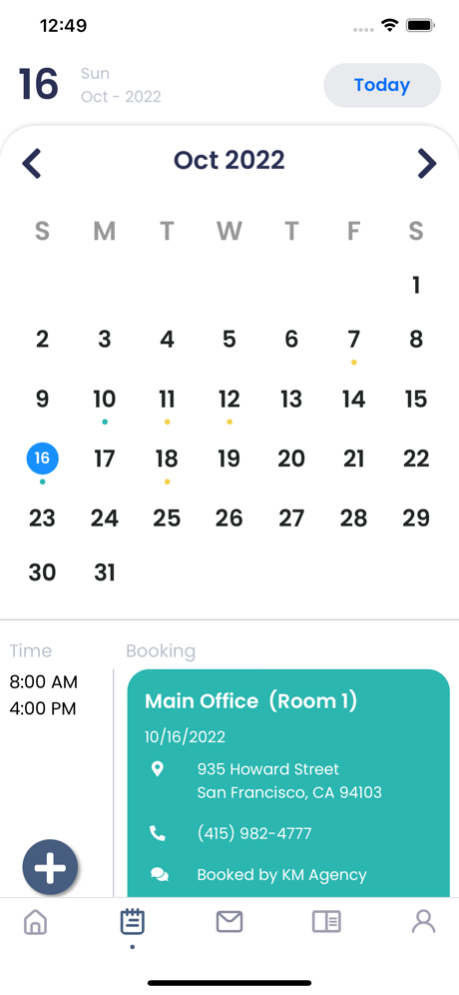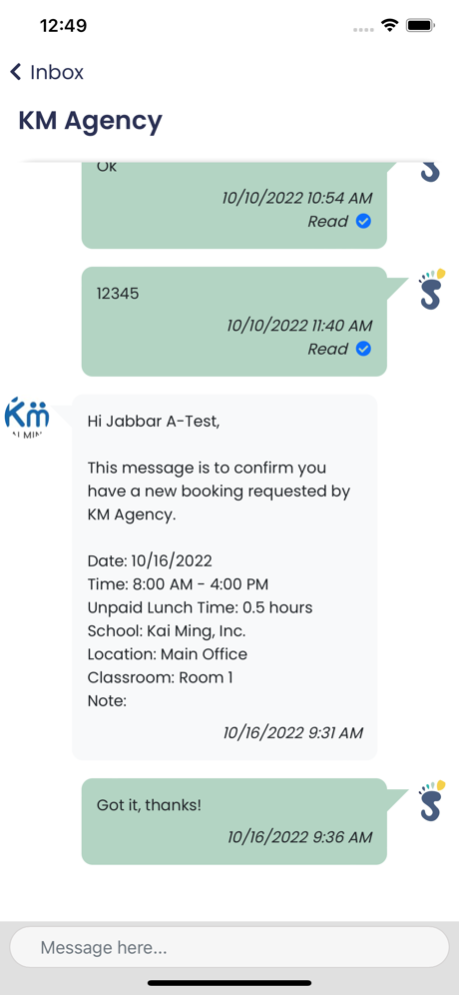ECE STEP 1.1.0
Continue to app
Free Version
Publisher Description
Substitute Teacher Empowerment & Placement (STEP) is a non-profit program that provides affordable staffing for childcare centers and family childcare settings that serve children ages 0-5. STEP promotes fair wages and professional development for teachers.
STEP will collaborate with Partner Agencies to support and meet their staffing needs by providing a user friendly booking system and a large pool of qualified Substitute Teachers.
ECE (Early Care and Education/Early Childhood Education) teachers support the learning and development of young children from age 0 to 5 through research-based curriculum and instruction.
ECE teachers are professional educators who set the foundations for children's future success, not just child caregivers.
Are you interested in working with children ages 0 to 5 and have at least 3 ECE (Early Childhood Education) college units? If yes, apply to be a STEP Substitute Teacher!
How It Works
?
You set up your flexible working schedule
You select your preferred working locations
Choose your ECE training sessions
Get it done!
Why Use STEP App?
• Easy to edit your own schedule
• Check in & out function
• Register training panel quickly
• Mapping function
• Notification announcement by job requested
• Contact support through personal files, email, and phone number
Wanna join us?
Learn more at https://www.eceSTEP.org
Oct 17, 2022
Version 1.1.0
This update includes stability improvements and bug fixes.
About ECE STEP
ECE STEP is a free app for iOS published in the Office Suites & Tools list of apps, part of Business.
The company that develops ECE STEP is Kai Ming Inc.. The latest version released by its developer is 1.1.0.
To install ECE STEP on your iOS device, just click the green Continue To App button above to start the installation process. The app is listed on our website since 2022-10-17 and was downloaded 1 times. We have already checked if the download link is safe, however for your own protection we recommend that you scan the downloaded app with your antivirus. Your antivirus may detect the ECE STEP as malware if the download link is broken.
How to install ECE STEP on your iOS device:
- Click on the Continue To App button on our website. This will redirect you to the App Store.
- Once the ECE STEP is shown in the iTunes listing of your iOS device, you can start its download and installation. Tap on the GET button to the right of the app to start downloading it.
- If you are not logged-in the iOS appstore app, you'll be prompted for your your Apple ID and/or password.
- After ECE STEP is downloaded, you'll see an INSTALL button to the right. Tap on it to start the actual installation of the iOS app.
- Once installation is finished you can tap on the OPEN button to start it. Its icon will also be added to your device home screen.